
Transition from the Meater Block to Thermoworks RFX
Meater versus Thermoworks! This is my experience transitioning from the Meater Block to the Thermoworks RFX system. There is a difference, so read on to learn more before you spend your hard-earned money.
1/30/20258 min read
Are you interested in a wireless thermometer? Are you unsure whether to spend your hard-earned money on a Meater or a Thermoworks wireless thermometer? Let me share my experience with both products.
I've used the Meater Block or Plus for two or three years. The Block is a wireless block that holds four temperature probes. The probes communicate with the Block, the Block with the wireless network, and then to the Meater cloud. The probes are managed and monitored using a phone app.
The Thermoworks RFX is similar to the Block, but the physical format differs. The Thermoworks app is also different (significantly) from the Block, and I will explain more below.
I won't discuss the specifics of each product; you can find those in the links below. Instead, I will share my real-world experience with each and compare them.
Meater: https://amzn.to/4juNohu
Meater v2: https://amzn.to/4hfmxo0
Thermoworks RFX: https://www.thermoworks.com/rfx/
Meater
I started with the Meater Plus (https://amzn.to/4hs9MpA), a single-probe device that connects to your phone via Bluetooth. It uses the same app as the Meater Block, and both the Block and the Plus can be used in the app simultaneously.
Note: This article focuses primarily on my experience with the Meater Block, which I've used for over 2 years. A newer version of the Block is available.
After one season with the Plus, I was gifted the Block. I switched from the Plus to the Block due to Bluetooth's range limitations. With the Plus, when I went into the house, the probe would disconnect, and the app would not update the Cook with the current status.


The Block resolved this issue by using Wi-Fi. As a Network Engineer, I have Wi-Fi inside and outside the house, so a wireless product was a no-brainer. The Block has four probes, and I highly recommend having more than one probe.
One advantage is that the probes are numbered 1-4. You can also get metal flags with numbers that slide onto the probes for added identification. You can see them in the Block photo, and you can store them in the Block.
This is my Meater Block that I use and reference in this article.
I haven't removed the protective film from the display/touch panel.
Thermoworks RFX
Enter the Dragon! I'm a fan of the movie and Bruce Lee.
Compared to the Meater, the RFX is also wireless, and its probes connect to the RFX Gateway (like the Block). The probes communicate to the Gateway, the Gateway to wireless, and then to the Thermoworks cloud. The probes and Gateway are managed and monitored using a phone app.


Unlike the Block, with the RFX, you use the Gateway and only the probes you need. Because of the Gateway's size, it's much easier to carry. In the house, I insert the probes into the food, put the Gateway in my pocket, and bring them all out to the grill or smoker. I can't do that with the Block.
The Thermoworks app allows you to configure and manage the RFX system and other Thermoworks products. In this screenshot of the app, we also have the Thermoworks Node (https://www.thermoworks.com/node/) for our greenhouse, which works great.


The App (there's an app for that)
The transition from the Block to the RFX
As mentioned, I have used the Block for over two years and the Meater app for at least three. The Meater app certainly set the bar high.
With the Meater app, you set Cooks. Select the probe, food, and preferred doneness (high-level overview). The app will monitor the temperature and, over time, provide an estimate of when it will be done. It also specifies the time for the food to rest (if applicable).
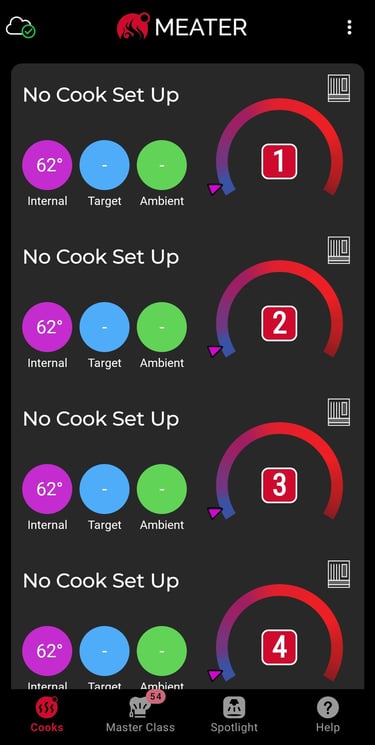

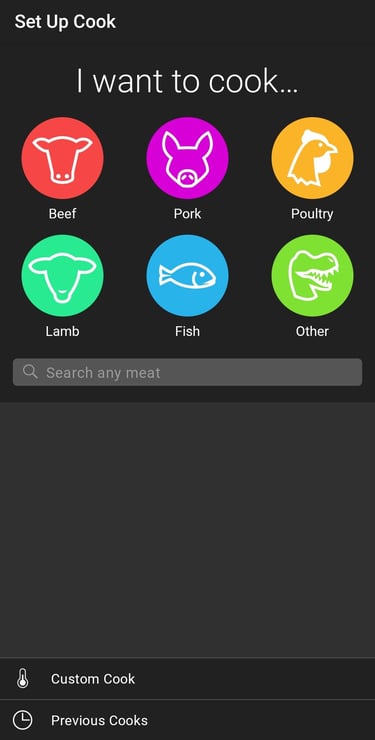
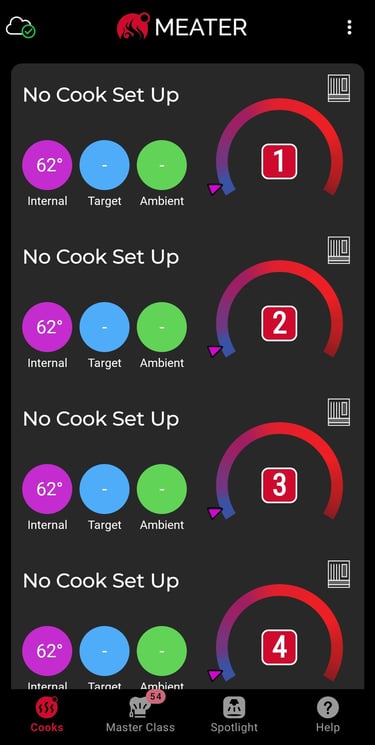
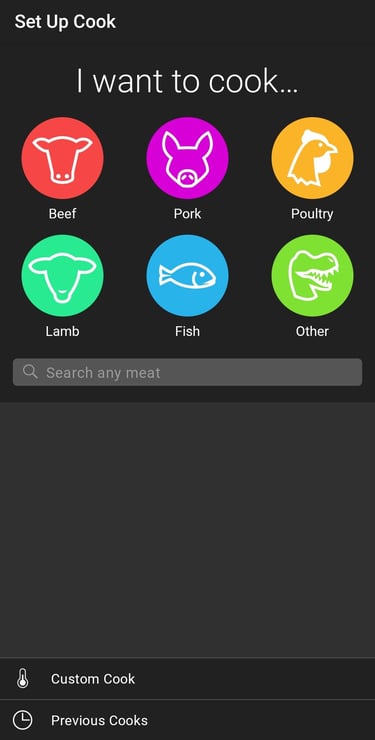

The Meater app also lets you set additional alerts. A couple of alerts I have used in a cook are the "amount of time before the Cook ends" and the "temperature reached before the final temperature." The "amount of time before a Cook ends" alert is extremely helpful, allowing you to start cooking another dish, such as a side.
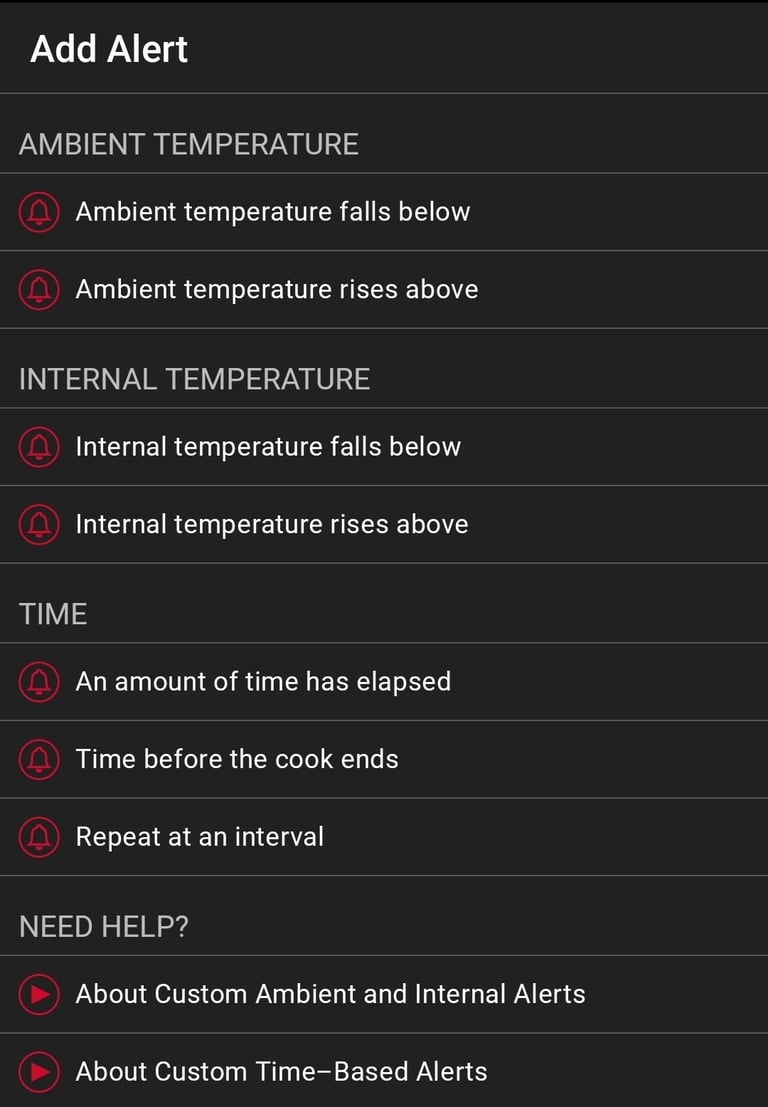
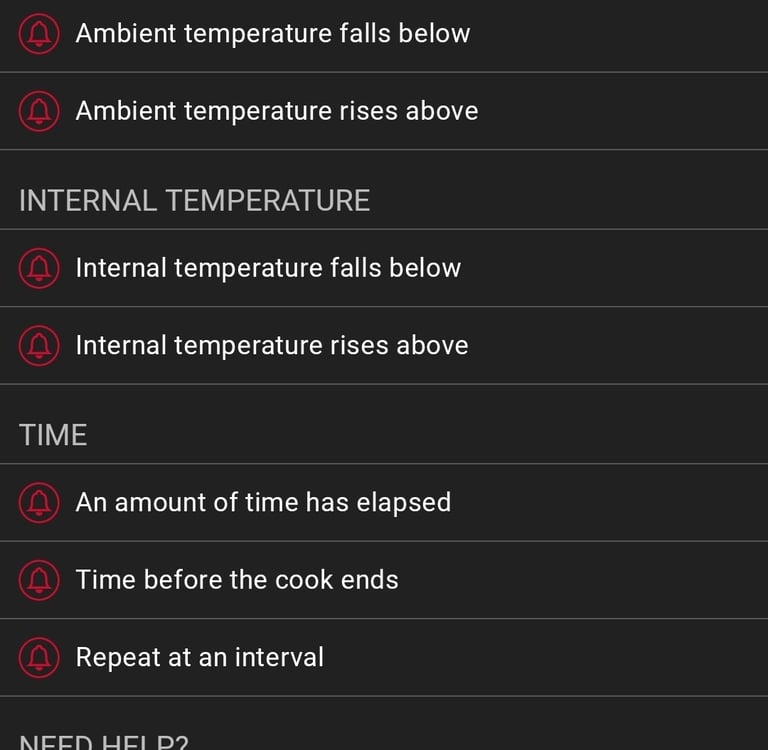
Having used the Meater app and the features above, I found the Thermoworks app disappointing. The Thermoworks app allows you to set high- and low-temperature alerts, but not other alerts. In summary, most of the features in the Meater app are absent from the Thermoworks app.
I hope that as Thermworks becomes more popular, especially with the RFX system, they will improve or add features to the app.
The Hardware
I briefly described the hardware in the previous paragraphs. In summary, the Meater Block is a wood block with four probes that store and charge the probes. With the RFX, you have the Gateway, each probe, and a charging dock for each probe.
Sometimes, during a Cook, I'll receive messages about the probe(s) disconnecting. When I go back to the app, they usually show as connected.
Having used the Thermoworks RFX, carrying the Block outside (grilling or smoking) seems outdated. If I insert the probe into the food in the house, I take the RFX Gateway, which is about the size of the palm of my hand.
The probe's external temperature is usually way off.
I've had issues with loose batteries almost from day one. The Block would power on or off when it was handled.
Thermoworks RFX pros:
Reputation for accuracy. Also, my experience is that it is accurate.
The physical format is more convenient than the Block.
Each probe has a dock for storage and charging. The dock sits on a flat surface but also has magnets for use on vertical surfaces.
The probes have a narrower tip than the Meater probes, making them easier and cleaner to insert into food.
As mentioned, the RFX gateway is small. It also has magnets for use on vertical surfaces.
I've contacted Technical Support several times, and they've been very responsive and helpful. I contacted them to learn a few things, especially about transitioning from a Meater. So, the quick, knowledgeable, and professional response adds them to the pros list.
On the RFX, the signal distance from the probe to the Gateway is greater than the distance from the Meater probe to the Block.
Thermoworks RFX cons:
The app.
It works, but many features need to be added. If you are moving from Meater to Thermoworks, you are in for a surprise. Don't expect the features and user interface found in the Meater app.
The Thermoworks app allows you to set high- and low-temperature alerts, but not others.
When I initially received the RFX, I charged the Gateway using the supplied USB-C charger. After testing the RFX for a while, it was time to recharge the Gateway, so I used a premium USB charging hub that I use for handheld radios, flashlights, wireless cameras, and other devices. When the Gateway was connected to this hub, a fan icon kept going in and out in the app for the Gateway, and a message popped up: "Set Temp 225°F Fan is Paused."
I contacted Thermoworks Technical Support about this. They said I had to use the charger supplied with the Gateway. Once I did, the icon and message disappeared.
I put this on the cons list because it seems outdated that the supplied power supply must be used instead of a compatible USB charging device.
Neutral:
The RFX Gateway has an external temperature probe that can be mounted in the grill to monitor ambient temperature. This has helped me monitor and compare my smoker's temperature with the built-in probe, which is a pro.
With Thermoworks, you can manage and monitor their other products in one app.
Battery life: Time will tell, especially since I'm new to Thermoworks.
As a side note, Thermoworks probes have longer battery life based on the settings you set for temperature updates to the app.
An LCD on the RFX Gateway would be nice, but it can be a feature recommendation.
The RFX probes are unnumbered. Instead, they provide multiple colored high-temperature rings that fit on the probes. It's not a con, but multiple rings can be used on the same probe for specific identification. This might allow one probe to be used only for a particular food, protein, or food allergy.
The Block itself looks good (decorative).
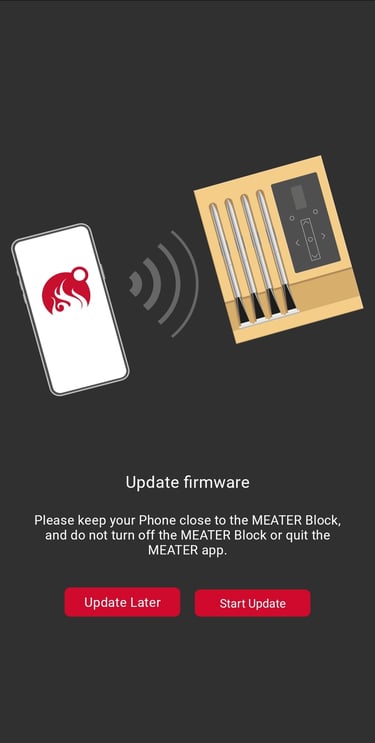
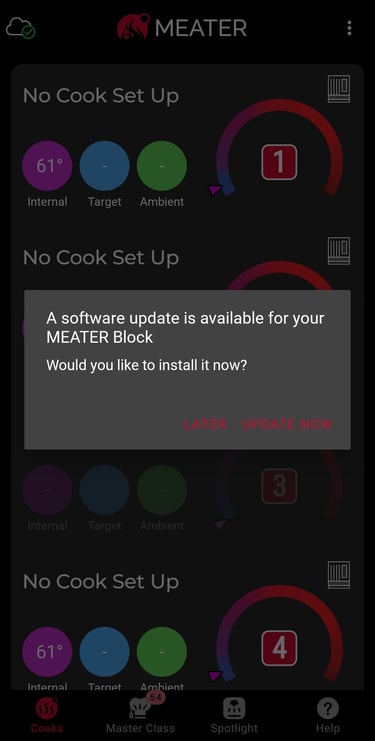
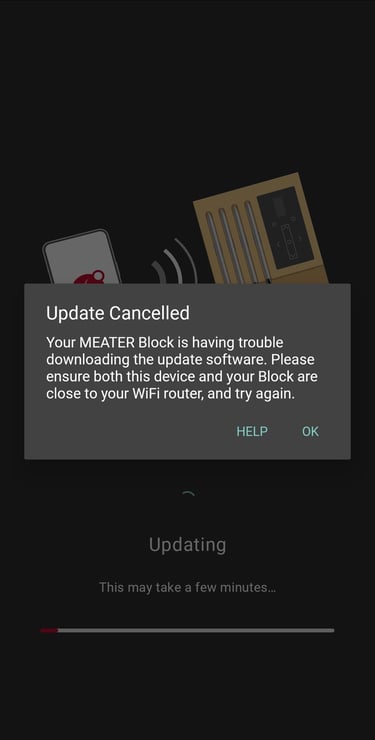
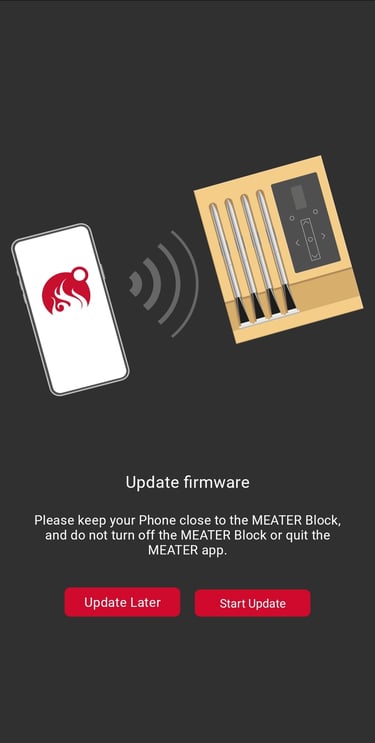
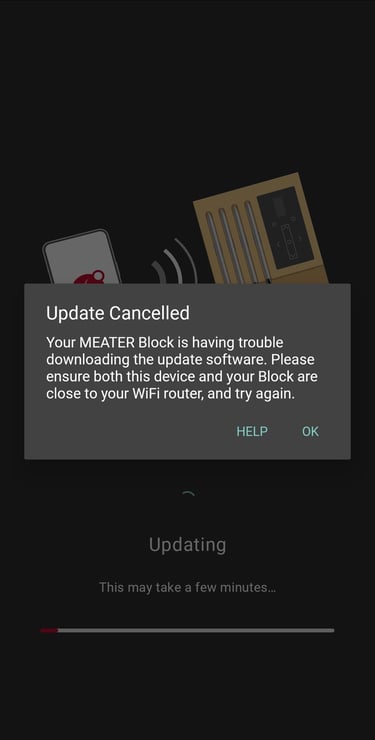
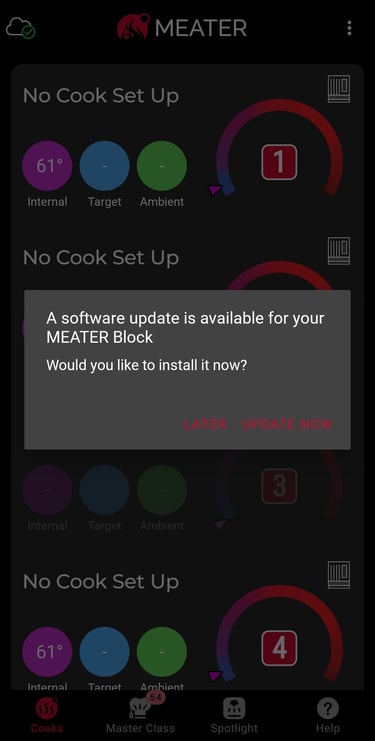
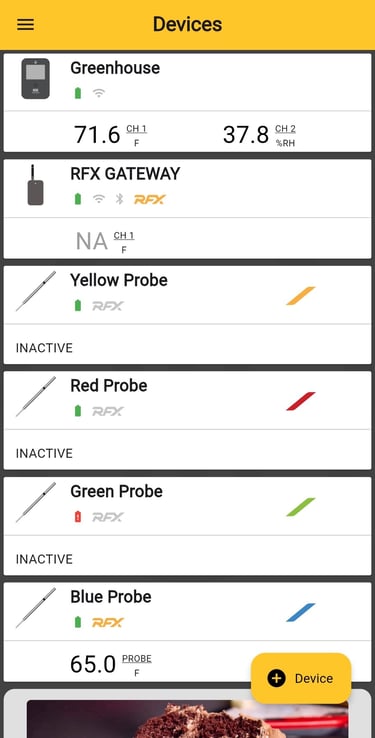
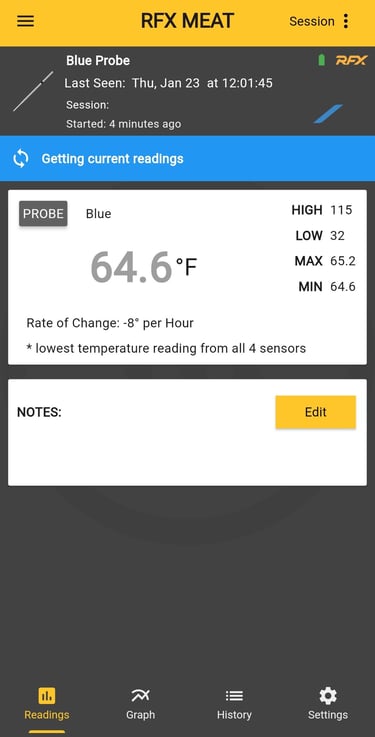
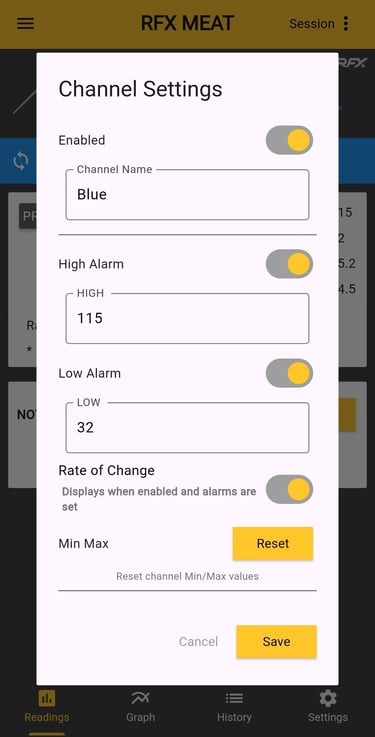
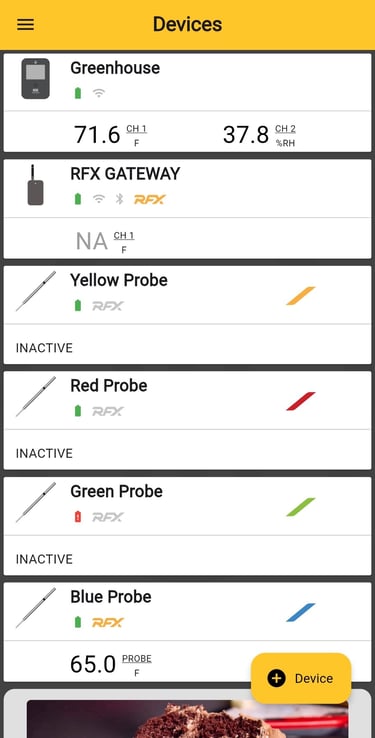
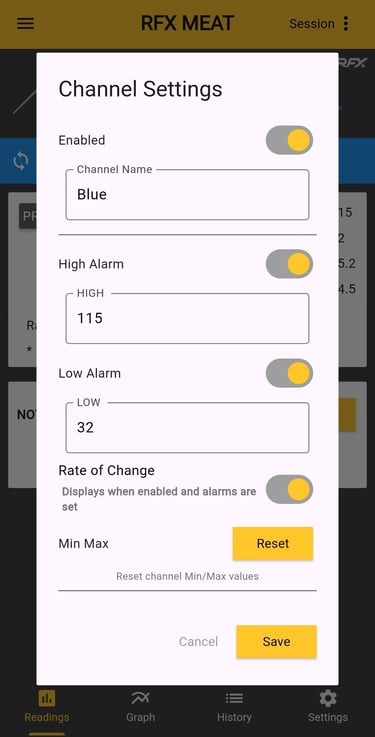
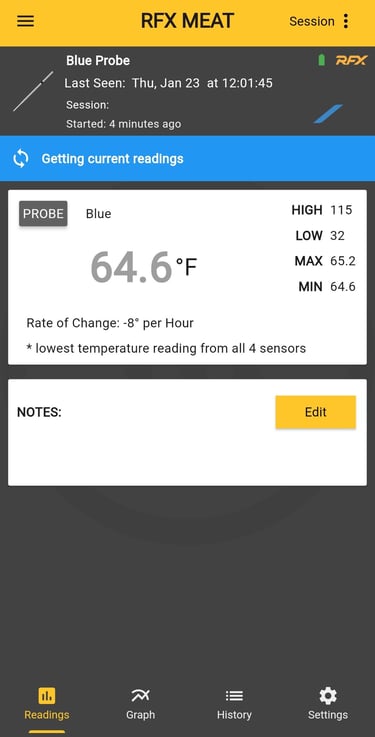
Summary
As mentioned, I've used the Meater for a few years and the RFX for a few weeks. As above, each has its pros and cons.
In my opinion, the RFX is a better hardware solution, but the Meater app is better than Thermoworks'. If Thermoworks adds features to the app, such as more alert options, the RFX is a clear choice. If their app is similar to Meater's, it's a no-brainer to choose the RFX.
I hope Thermoworks will add more features to the app, especially given the quality and capabilities of the RFX and their other products.
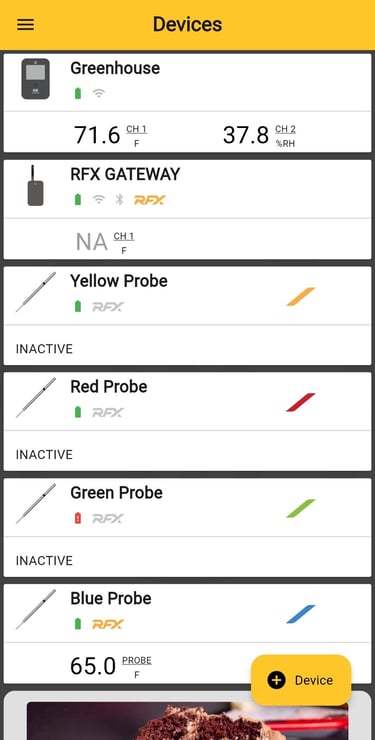
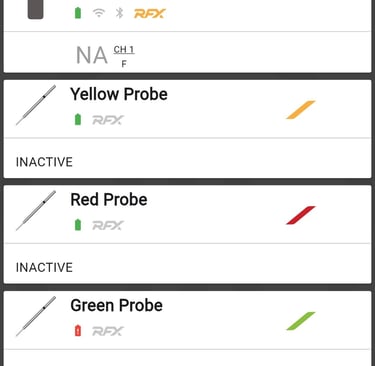
This is my Thermoworks RFX that I use and reference in this article.
UPDATE & Very Important:
I may have learned the hard way about one setting on the RFX that I need to bring to your attention.
The probes have a setting that controls the update interval to the Gateway/App to conserve battery life. In the image below is the settings of one of the probes, and this setting is the "Temperature-Based Transmission Interval."
When searing at high temperature, I recommend setting this to the lowest setting (currently 1 degree). If you're cooking steaks or something that is under 5 hours and sensitive to temperature, I recommend setting this to the lowest value, or set it before a sear.
I learned this when I smoked a couple of thick steaks, then quickly transferred them from the smoker to the flattop for searing. I set the temperature on the RFX probes to a lower value to account for the temperature rise during the searing and sitting phases. The temp update was delayed because I set the setting higher, and the steaks cooked more than I wanted. For example, I set my goal to medium-rare, but I ended up with medium.
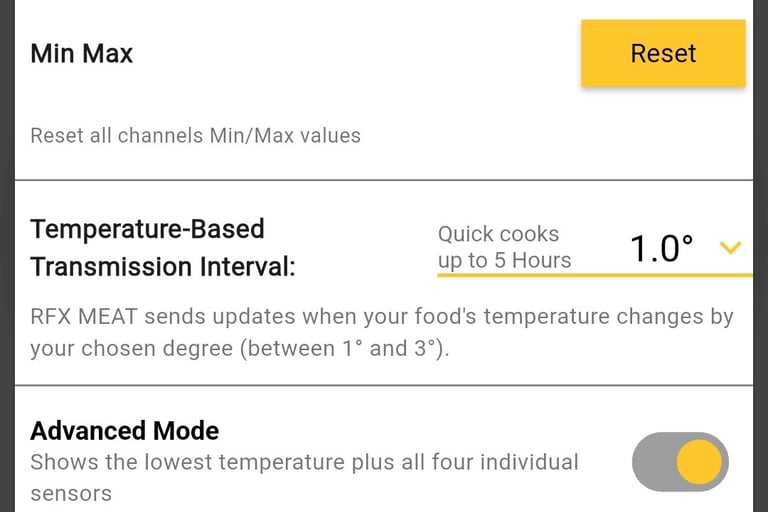
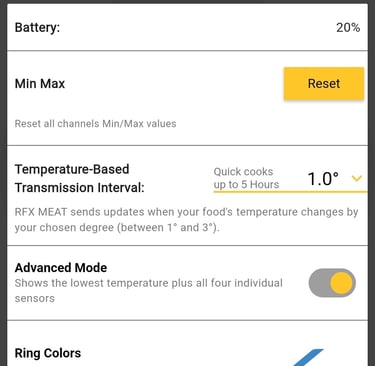
The app is fundamental and does a good job. With the RFX probes, you can set high and low-temperature alerts and monitor current temperatures—more on the Thermoworks app below.
The Pros and Cons
Here, I'll provide the Pros, Cons, and neutrality of each. Though these are based on my experience, some may be debatable.
Meater pros:
The app:
Cooks are configured based on the food (meat or fish) and the preferred doneness.
Multiple alerts can be configured, for example, a time before Cook ends or when a temperature is reached before Cook ends.
Accurate regarding internal temperature(s).
The probes are numbered for identification. The Block has a display but only shows the probes' status, wireless, and cloud connectivity.
Meater cons:
Software updates for the Block have been troublesome. The two I've attempted have failed multiple times despite trying many methods. For the first one, I had to contact support. For the second, which is recent, I've given up on the update.
